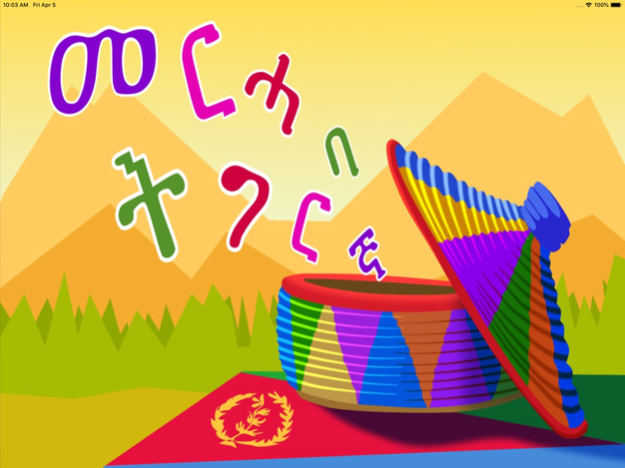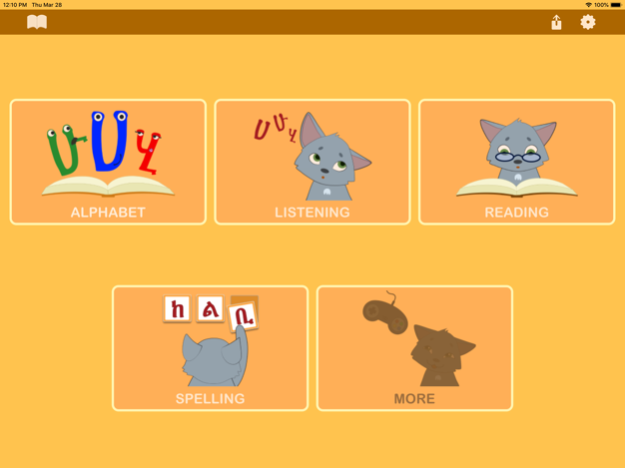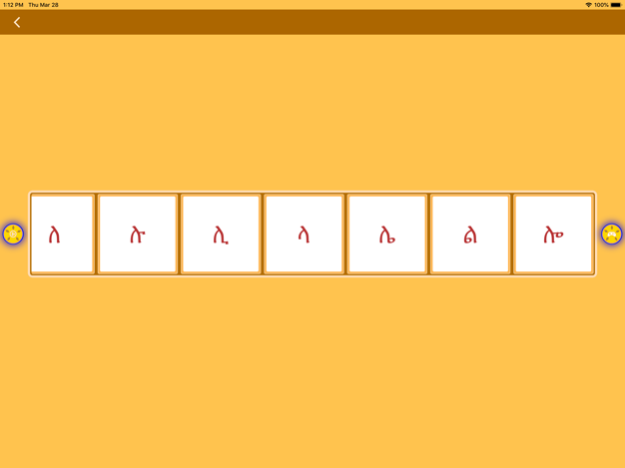Merhaba Tigrinya 1.01
Continue to app
Paid Version
Publisher Description
Our interactive educational app provides a comprehensive curriculum that helps build skills to read and write in Tigrinya.
Merhaba! Thank you for considering Merhaba Tigrinya as a resource to learn to read and write in Tigrinya.
Merhaba Tigrinya app is designed to make learning alphabets, reading and writing Tigrinya fun and interactive. Is it not time to give Eritrean children modern learning tools so that they can read and write in Tigrinya?
With the help of animated letters, rich images and audio, a user will be able to go from learning letters/syllables to being confident with reading and writing full words and sentences in Tigrinya. With numerous helpful hints along the way, even beginners will be able to learn to read and write Tigrinya.
Learning in Merhaba Tigrinya app is grouped in five categories:
ALPHABET: Users are introduced to each fidel alphabet and the sound corresponding to each alphabet and a word associated with that alphabet. In addition, to teach users the order of the alphabet family, a user is given a game to sort randomly ordered alphabet family in its proper order. Animated ordering of random letters will help users memorize the names of all the alphabets as well as the sound they make.
LISTENING: Users will be presented with a game where each alphabet family is presented in a random order. The sound of each alphabet family will sound in order and the user is tasked to identify the right alphabet by clicking it. This section will help users identify the sound of each alphabet and reinforce learning the alphabets. Auditory learning of the alphabets will help users memorize the phonetic sound of all the alphabets and facilitate the learning process of reading and writing.
READING: After learning an alphabet family, the user will get an opportunity in this section to identify words that start with specific alphabets. User will be presented with a multiple choice option game of alphabets and words that utilizes those alphabets. As the user progresses in the game, the multiple choice options will increase in difficulty.
SPELLING: After learning an alphabet family and completing the Listening and Reading and section, the user will get an opportunity to combine letters into simple words. Image and audio are presented alongside spelling to provide hints to the user. As the user progresses in the game, the spelling options will increase in difficulty.
WORD PUZZLE: Finally when the user have mastered the 32 levels of alphabets, and each of the above categories, the user gets to play the Tigrinya word puzzles. There are several levels of word puzzles with varying difficulty.
Merhaba Tigrinya learning app is a safe environment for children and all users. There is no advertising or ability for an external party to contact your child.
Apr 5, 2019
Version 1.01
- Minor bug fixes and regular maintenance
About Merhaba Tigrinya
Merhaba Tigrinya is a paid app for iOS published in the Kids list of apps, part of Education.
The company that develops Merhaba Tigrinya is Bemnet Kibreab. The latest version released by its developer is 1.01.
To install Merhaba Tigrinya on your iOS device, just click the green Continue To App button above to start the installation process. The app is listed on our website since 2019-04-05 and was downloaded 43 times. We have already checked if the download link is safe, however for your own protection we recommend that you scan the downloaded app with your antivirus. Your antivirus may detect the Merhaba Tigrinya as malware if the download link is broken.
How to install Merhaba Tigrinya on your iOS device:
- Click on the Continue To App button on our website. This will redirect you to the App Store.
- Once the Merhaba Tigrinya is shown in the iTunes listing of your iOS device, you can start its download and installation. Tap on the GET button to the right of the app to start downloading it.
- If you are not logged-in the iOS appstore app, you'll be prompted for your your Apple ID and/or password.
- After Merhaba Tigrinya is downloaded, you'll see an INSTALL button to the right. Tap on it to start the actual installation of the iOS app.
- Once installation is finished you can tap on the OPEN button to start it. Its icon will also be added to your device home screen.